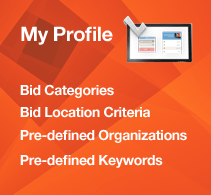What is "MyProfile"?
E-mail notification and advance search system.
"MyProfile" is an important feature within Biddingo. MyProfile feature serves as two separate functions. It is an email notification system and a Search by MyProfile feature. Search by MyProfile is designed to locate bid opportunities by utilizing customized Biddingo categories and location criteria.
MyProfile! Feature #1
— E-mail notification system!
MyProfile enables you to set-up an email notification system. You’ll receive an email anytime an opportunity is available from public sector buyers (provincial, municipal, school board or the healthcare) and private sector buyers that matches your profile, based on two main criteria — business type and location of your target market.
Once You have setup MyProfile, you will start receiving bid opportunities the day after they have been posted! Simply click on the title or bid scope of the bid opportunity, and key in your user id (email address) and your password. The bid scope will appear.
Important Note: If there were no tenders posted within your specified category(s) and location, you will not receive an email bid notification.
![]() I want to set-up MyProfile now!
I want to set-up MyProfile now!
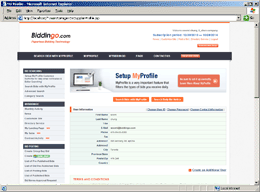
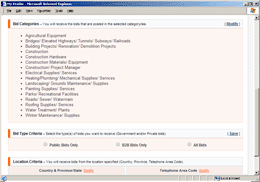
How to use the MyProfile feature?
There are several sections within MyProfile which are very important.
Contact Information — Very important to input information accurately, especially your email address. Your email address is your user id to access Biddingo as well as the address for your daily email notification. Buyers also utilize this contact information to directly invite you to participate in bid opportunities. Always keep this information up to date!
Categories — Equally important is the category section. By choosing one category or several categories you will be emailed all new bids posted to Biddingo the same evening the bid was posted.
View the descriptions of the category(s) and click on the check box beside the sub-category(s) that reflects your company's business sector.
By activating main categories, all sub-categories under the main category will be included in your search criteria and your email notification system. Main categories are highlighted in blue and sub-categories are highlighted in black.
You can select as many main or sub-categories that match the products or services that your company provides. View the descriptions and click the corresponding check boxes to be included in your search criteria and email set-up!
By specifying country, province/state, telephone area code you will ONLY be sent new bids posted from your selected categories by your selected location criteria. Without specifying your location criteria, you will receive bid notifications from across North America.
![]() View Categories and Descriptions
View Categories and Descriptions
Bid Opportunities from the Following Organizations:
If you would like to receive emails from a specific public sector organization, you can complete this section. Categories and Location criteria are not necessary.
Keywords:
Utilizing keywords can help minimize the number of bid opportunities and focus on exact matches by individual keyword searches.
Change MyProfile - Email set-up!
You may have already completed the registration process and you have been receiving tenders from the wrong category or location simply click on update MyProfile to change your set-up.
MyProfile! Feature #2
— By Multiple Categories - MyProfile
Part of the feature of MyProfile is that you can search by multiple categories that you have set-up in your customized email. Since all the pertinent categories and your target market location have already been chosen, Biddingo enables you to complete searches based on your customized search criteria. You simply click on MyProfile, view the search criteria and make the necessary enhancements or changes to the search criteria and click Search by MyProfile.
The system recognizes the last time you logged onto the Biddingo and gives you customized search results containing all open tenders available in the system!
Need Help Contact us
Terms of Use | Privacy Policy | Accessibility | About Us | Contact Us
ABOUT SSL CERTIFICATES |