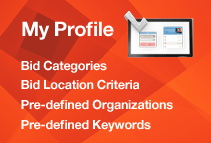 Make sure you’re not missing out on bid opportunities When you first signed up with Biddingo.com, you set up “My Profile” and selected your company’s business categories and the geographic locations you’d like to pursue bids in. But if it wasn’t set up properly, you could be missing out on bid opportunities. Take a few minutes right now to review your profile.
MyProfile is an email notification and advanced search system, which allows you to search bids online and receive daily bid notices that meet certain criteria. To update your profile, log in to www.Biddingo.com with your User ID and password and click on “MyProfile” at the top of the page. (If you require assistance, please call our Customer Care department at 416-756-0955.)
Basically, the broader your search criteria, the more bids you will receive — that’s it! Click on “Search Bids with MyProfile” to view the latest bids for your company. |
please contact Customer Care 416-756-0955 |
Terms of Use | Privacy Policy | Accessibility | About Us | Contact Us
ABOUT SSL CERTIFICATES |
